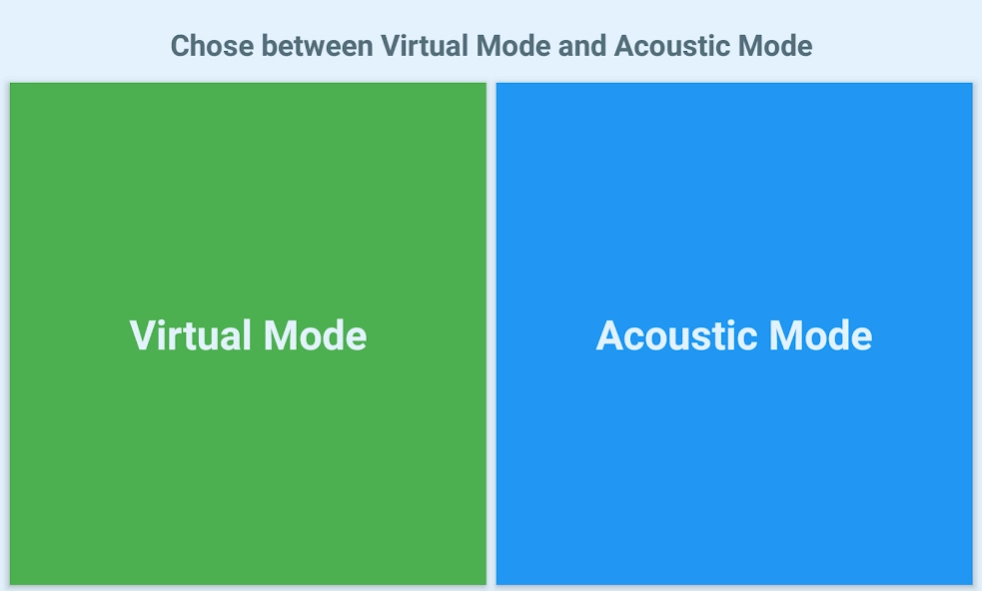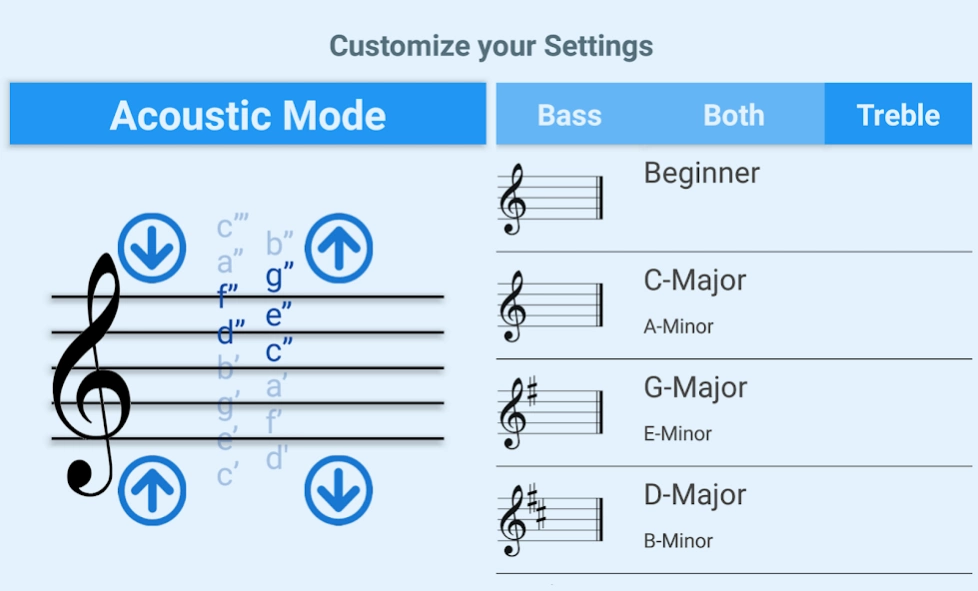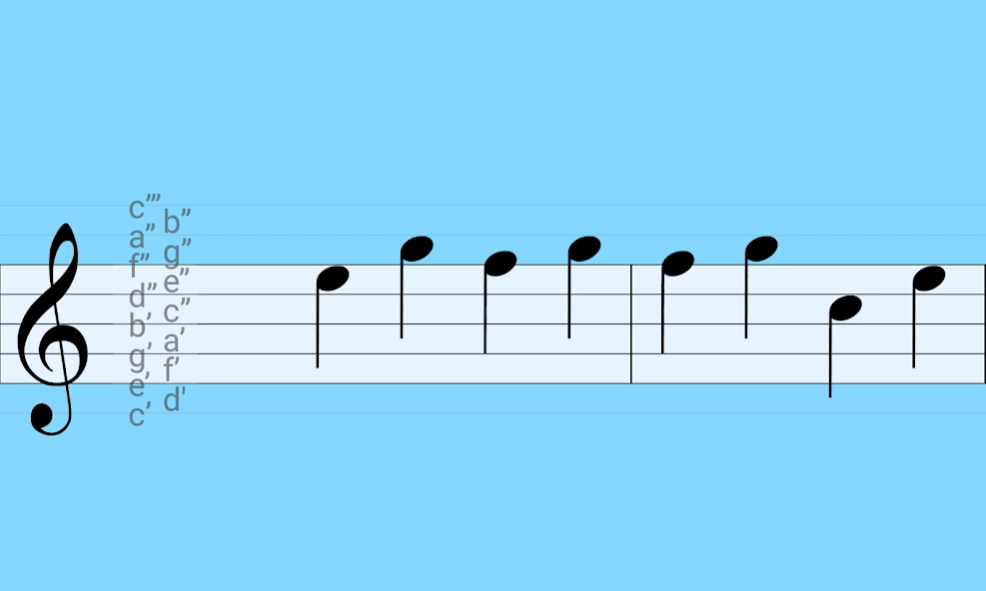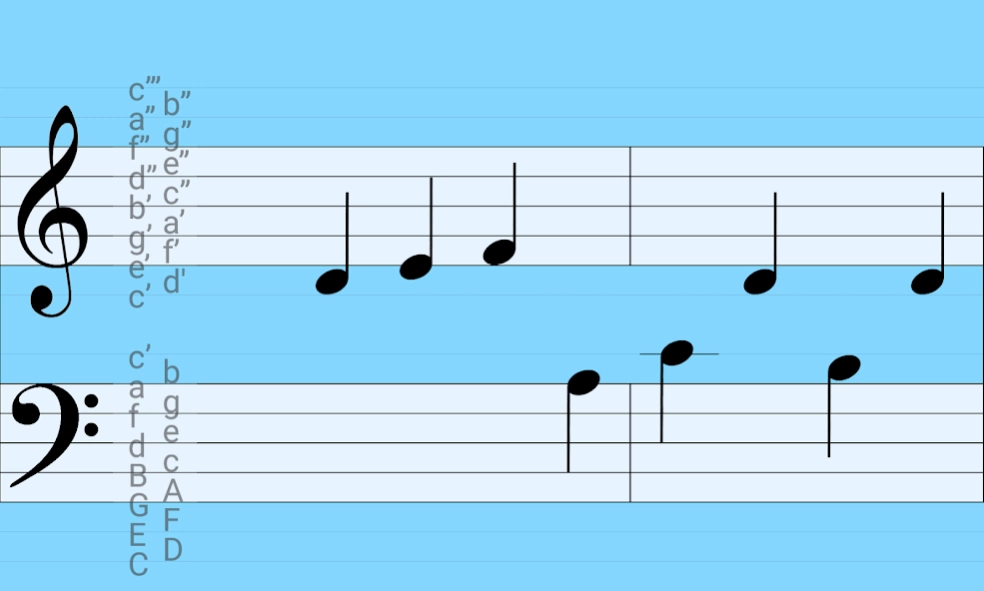Note Trainer Home 1.0
Free Version
Publisher Description
Note Trainer Home - Improve your Sight Reading Skills with Score Trainer Home for Piano and more!
Using interactive sight reading software is a great way to practice sight reading daily. Note Trainer Home offers you a lot of customization to improve your skills efficiently. You can chose between Virtual Mode and Acoustic Mode.
Virtual fashion:
- Chose between Bass or Treble
- Set the range of the keys you want to practice
- Chose between Major and Minor Scales
- 8 notes will display on the screen.
- User input on a given virtual keyboard
Acoustic Mode:
- Chose between bass, treble or even Both
- Set the range of the keys you want to practice
- Chose between Major and Minor Scales
- 8 Notes will display on the screen
- User input through Device Microphone
- A pitch is detected by analyzing input sound
Important: To use this mode, you need to enable the Microphone Permission.
This Application is for beginners and therefore for advanced
For Further questions or feeback, send me an e-mail and let's have a talk.
Learn and enjoy with Score Trainer Home!
About Note Trainer Home
Note Trainer Home is a free app for Android published in the Audio File Players list of apps, part of Audio & Multimedia.
The company that develops Note Trainer Home is sy.code.dev. The latest version released by its developer is 1.0.
To install Note Trainer Home on your Android device, just click the green Continue To App button above to start the installation process. The app is listed on our website since 2016-12-24 and was downloaded 7 times. We have already checked if the download link is safe, however for your own protection we recommend that you scan the downloaded app with your antivirus. Your antivirus may detect the Note Trainer Home as malware as malware if the download link to com.smartcompany.sinan.smartpiano is broken.
How to install Note Trainer Home on your Android device:
- Click on the Continue To App button on our website. This will redirect you to Google Play.
- Once the Note Trainer Home is shown in the Google Play listing of your Android device, you can start its download and installation. Tap on the Install button located below the search bar and to the right of the app icon.
- A pop-up window with the permissions required by Note Trainer Home will be shown. Click on Accept to continue the process.
- Note Trainer Home will be downloaded onto your device, displaying a progress. Once the download completes, the installation will start and you'll get a notification after the installation is finished.